Manage Engine setup
Contents:
Deploying Chrome Extensions and Browser configurations with MDM
( Manage Engine Endpoint Central)
1. Introduction
2. Environment Setup
3. MDM Policy Configuration for Chrome Extension Deployment
4. DNS over HTTPS Configuration Deploy
5. Compliance and Reporting
6. Testing and Validation
7. Compliance and Reporting
8. Compliance and Reporting
9. Conclusion
1. Introduction
- Purpose: This section outlines the objective of the report, explaining the deployment of a Chrome extension via MDM and the implementation of DNS over HTTPS (DoH) settings.
- Scope: Specifies the devices and the MDM platform used (e.g., ConnectWise, ManageEngine, Active Directory).
2. Environment Setup
- MDM Platform Details: The setup uses a virtual machine and a physical machine, both managed via the MDM platform. The MDM version is ManageEngine Endpoint Central CLOUD version.
- Virtual Machine: The virtual machine is running Windows Server 2019, serving as a controlled environment for testing MDM deployment and DNS configurations.
- Physical Machine: The physical machine is a Windows 10 device, representing a typical end-user system for ensuring the deployment works on real-world hardware.
- Chrome Version: Both machines use the same version of Google Chrome to ensure consistency across environments.
3. MDM Policy Configuration for Chrome Extension Deployment
- MDM Policy Overview: A brief description of the policies configured in the MDM system.
- Extension Deployment Settings:
a. Open Endpoint Central console.
b. Navigate to browsers tab.
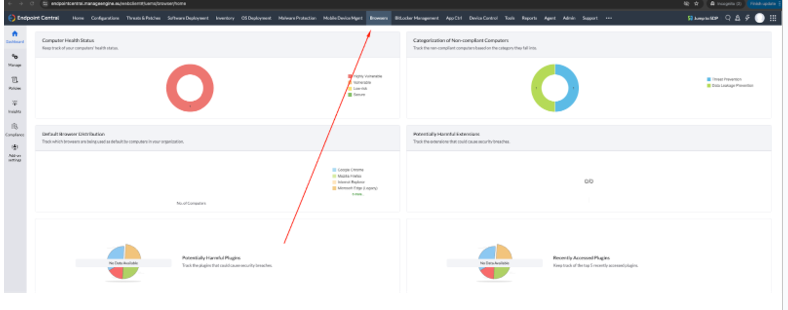
c. Click on manage from the left pane and click on Extension Repository.
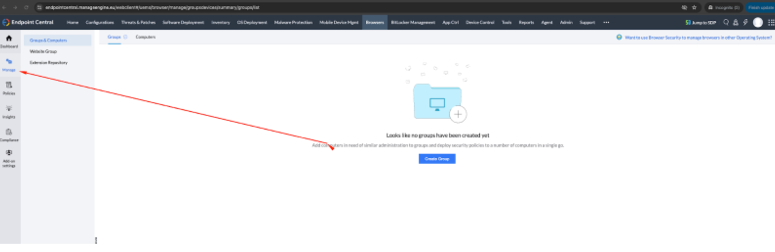
d. Click on "Add Extension" and select Google Chrome.
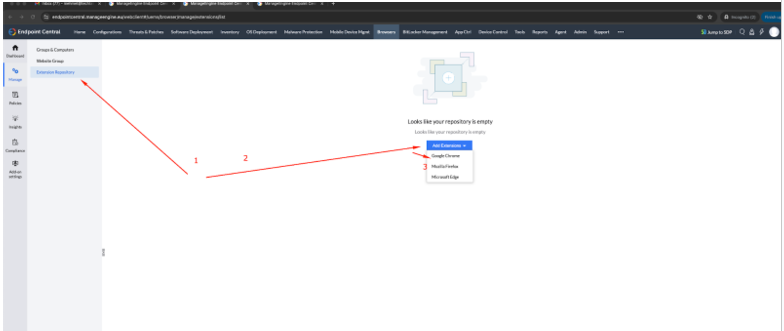
e. Paste the following 32 characters: mhkgegcmcapcgmnnloigolapjkajgfmd in the Enter Extension Identifier field and click on add.
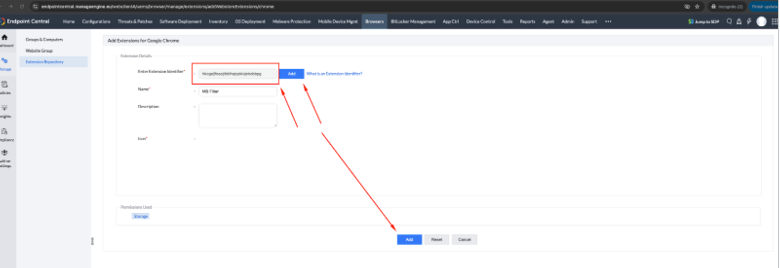
f. Make sure the extension repo is successfully created.
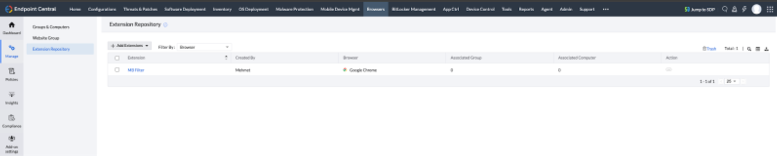
g. Go to policy section and create policy.
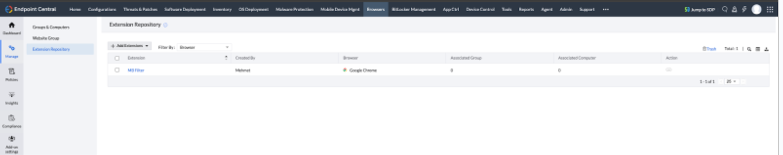
h. After this one you can deploy one compute or create a group.
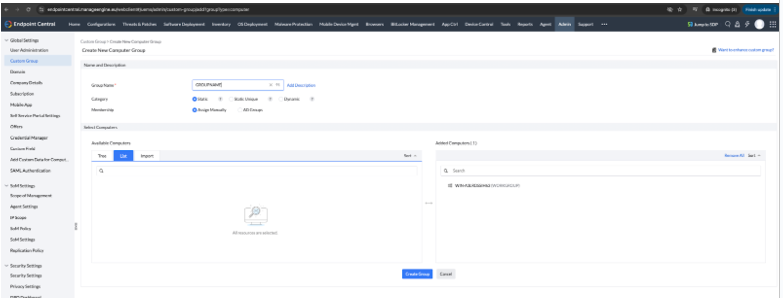
f. The created policy is assigned to the relevant group.
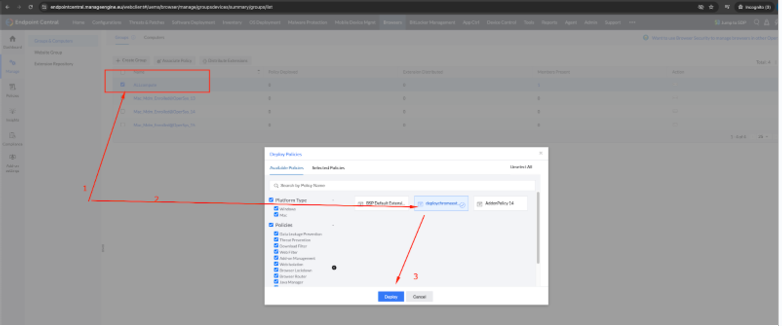
f. The created policy is assigned to the relevant group.
- Verification Process: Steps to verify that the extension has been installed (e.g., checking via chrome://extensions).
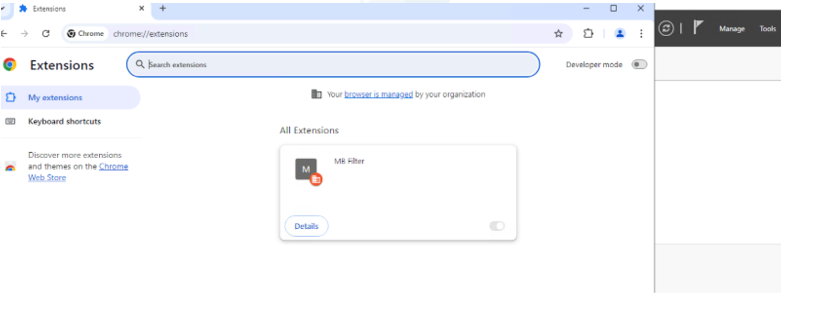
4. DNS over HTTPS Configuration Deploy
- DoH Policy Overview: The purpose and benefits of the DNS over HTTPS policy.
- Policy Details:
- Explanation of how to apply DoH settings by configuring the DnsOverHttpsMode and DnsOverHttpsTemplates policies.
Example:
json
Copy code
{
“DnsOverHttpsMode”: “Secure”,
“DnsOverHttpsTemplates”: “https://dns.mbsmartservices.net/pprox2.php/nv-xxxcOFTAnQPql-lfX3YNtKEC”
}
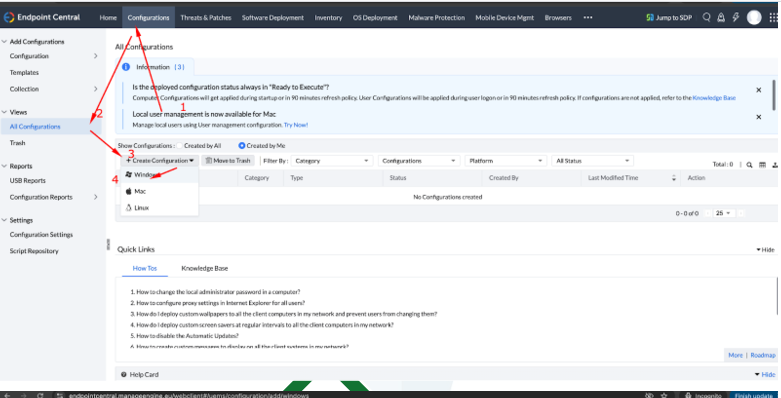
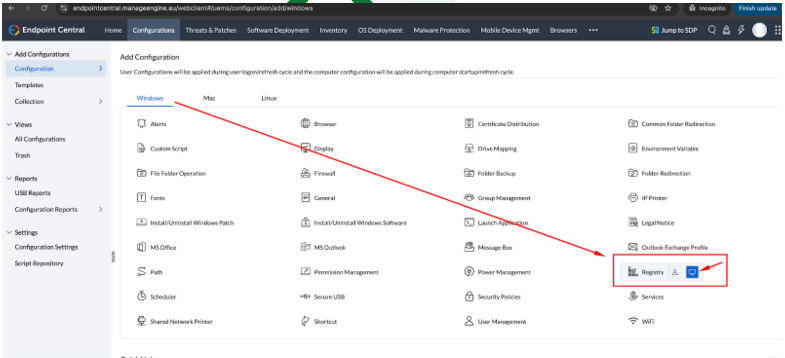
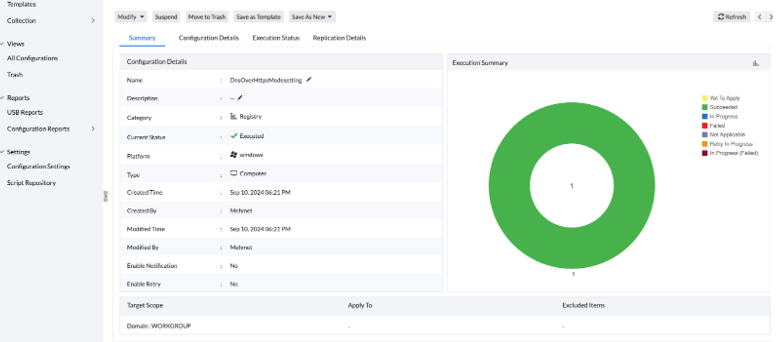
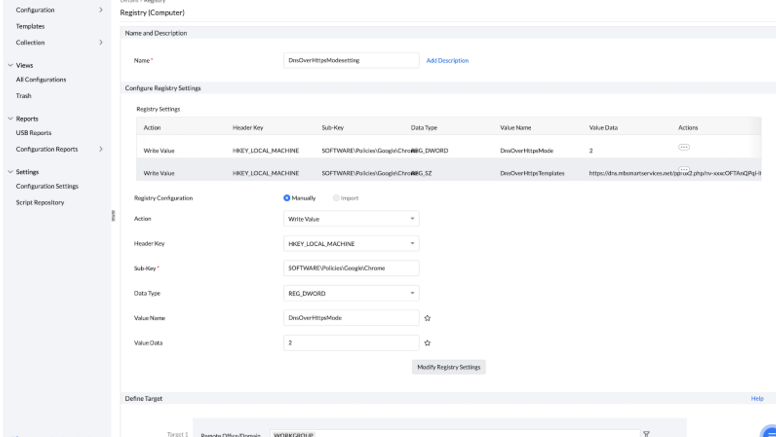
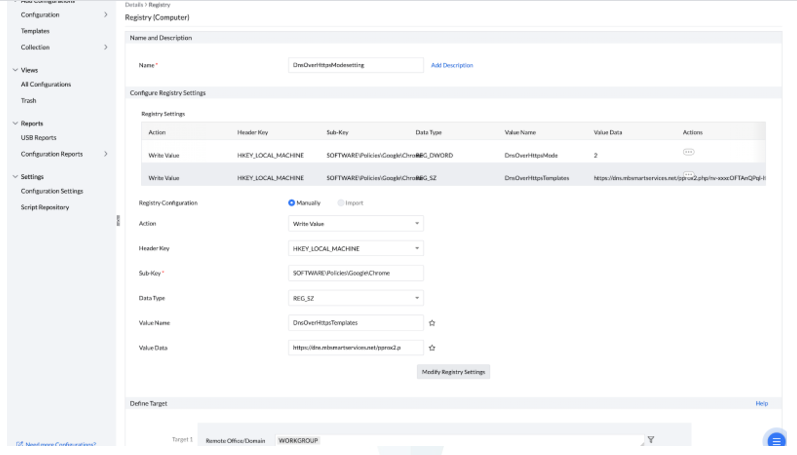
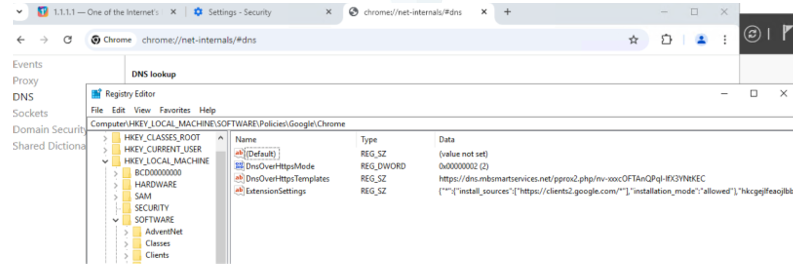
- Verification Process: Steps to verify that DoH has been properly enabled in Chrome (e.g., via chrome://settings/security).
5. Restrict Another Browsers via MDM
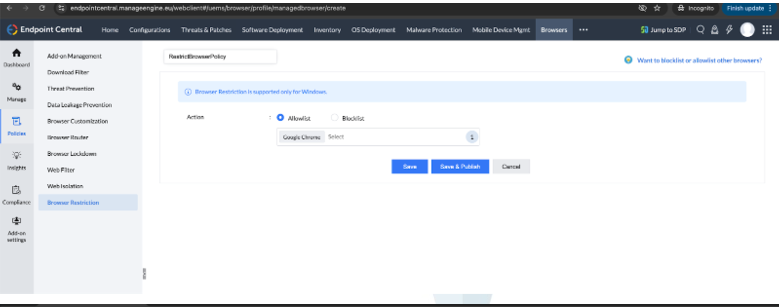
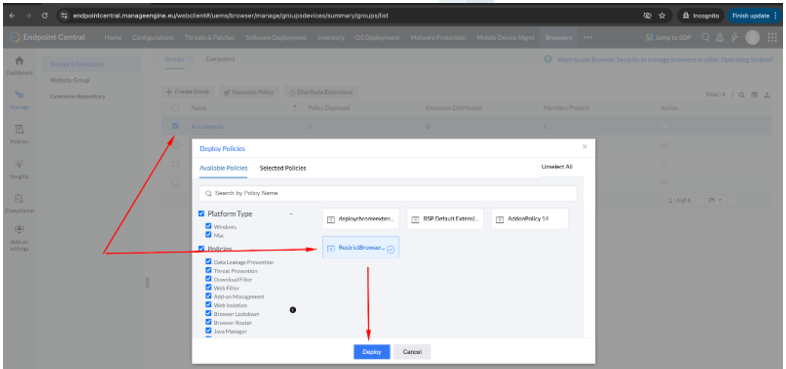
6. Testing and Validation
- Extension Deployment Verification:
- Detailed steps on how to test the deployment of the extension on each device.
- Screenshots: Include screenshots showing that the extension has been installed and is active.
- DoH Verification:
- Verification methods to ensure DNS over HTTPS is enabled in Chrome (e.g., using chrome://net-internals/#dns or sites like 1.1.1.1/help).
- Screenshots: Provide screenshots confirming that DoH is active.
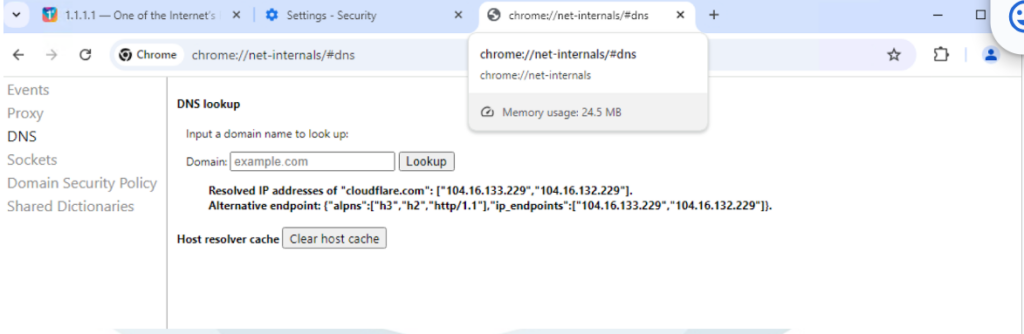
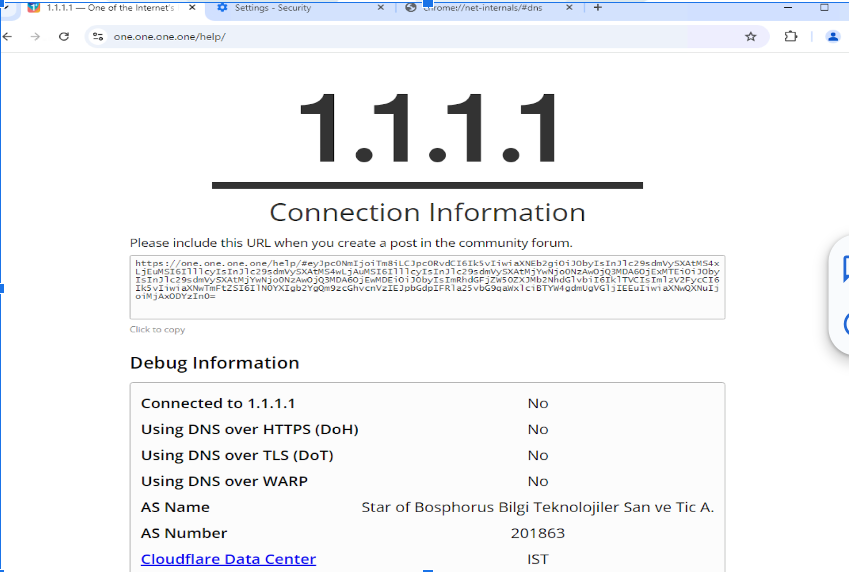
7. Compliance and Reporting
- MDM Compliance Reports: Reports from the MDM platform showing the compliance status of devices, confirming the successful application of policies.
- Screenshot Documentation: Screenshots of managed devices showing the successful deployment of the extension and the activation of DoH settings.
8. Compliance and Reporting
- MDM Compliance Reports: Reports from the MDM platform showing the compliance status of devices, confirming the successful application of policies.
- Screenshot Documentation: Screenshots of managed devices showing the successful deployment of the extension and the activation of DoH settings.
9. Conclusion
- Summary of Results: A brief summary of the outcomes, whether the process was successful or not.
- Future Recommendations: Suggestions for improvements or considerations for future projects involving similar configurations.
